YouTube 
YouTube is used by 2.67% of sites
Official Website
http://www.youtube.comCategory
Video Players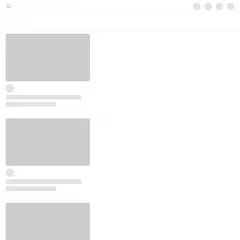
The YouTube Player is an embedded media player provided by YouTube, allowing you to play YouTube videos on web pages or applications. It provides a range of features and functionalities for controlling and customizing the playback experience.
Key features of the YouTube Player include:
Video Playback: The YouTube Player allows you to play YouTube videos directly within your web page or application. You can specify the video URL or video ID to load and play the desired video.
Playback Controls: The player provides standard playback controls, such as play, pause, stop, and seek. Users can control the video playback by interacting with these controls.
Fullscreen Mode: The player supports a fullscreen mode that expands the video to fill the entire screen, providing an immersive viewing experience.
Quality Selection: Users can select the playback quality of the video, choosing from available options such as 240p, 360p, 720p, or 1080p. The player automatically adjusts the quality based on the user's internet connection and device capabilities.
Volume Control: The player allows users to control the volume level of the video. They can increase or decrease the volume using the volume slider or mute the video entirely.
Video Annotations: YouTube videos can include annotations, which are text or interactive elements that overlay on the video. The player supports the display of these annotations, providing interactive elements within the video playback.
Captions and Subtitles: YouTube supports closed captions and subtitles for videos in various languages. The player allows users to enable or disable captions and select different subtitle options if available.
Playback Events and API: The YouTube Player exposes a JavaScript API that allows developers to interact with the player programmatically. It provides event listeners for various playback events, such as video playback started, paused, ended, or error occurred. Developers can use these events to control the player behavior and customize the user experience.
Embed Options: YouTube provides different embed options for the player, allowing you to customize the player's appearance and behavior. You can customize parameters such as video size, autoplay behavior, show/hide video controls, and more.
Related Videos and Recommendations: After the video finishes playing, the player may display related videos or recommendations based on the user's viewing history and preferences. This helps to engage users and encourage further video exploration.
To embed a YouTube Player on your web page or application, you can use the YouTube IFrame API or the YouTube embed code provided by YouTube. The API offers more advanced customization and control options, while the embed code provides a simple way to embed videos with default settings.
Please note that the usage of the YouTube Player is subject to the YouTube Terms of Service and any applicable usage policies and restrictions imposed by YouTube.
Key features of the YouTube Player include:
Video Playback: The YouTube Player allows you to play YouTube videos directly within your web page or application. You can specify the video URL or video ID to load and play the desired video.
Playback Controls: The player provides standard playback controls, such as play, pause, stop, and seek. Users can control the video playback by interacting with these controls.
Fullscreen Mode: The player supports a fullscreen mode that expands the video to fill the entire screen, providing an immersive viewing experience.
Quality Selection: Users can select the playback quality of the video, choosing from available options such as 240p, 360p, 720p, or 1080p. The player automatically adjusts the quality based on the user's internet connection and device capabilities.
Volume Control: The player allows users to control the volume level of the video. They can increase or decrease the volume using the volume slider or mute the video entirely.
Video Annotations: YouTube videos can include annotations, which are text or interactive elements that overlay on the video. The player supports the display of these annotations, providing interactive elements within the video playback.
Captions and Subtitles: YouTube supports closed captions and subtitles for videos in various languages. The player allows users to enable or disable captions and select different subtitle options if available.
Playback Events and API: The YouTube Player exposes a JavaScript API that allows developers to interact with the player programmatically. It provides event listeners for various playback events, such as video playback started, paused, ended, or error occurred. Developers can use these events to control the player behavior and customize the user experience.
Embed Options: YouTube provides different embed options for the player, allowing you to customize the player's appearance and behavior. You can customize parameters such as video size, autoplay behavior, show/hide video controls, and more.
Related Videos and Recommendations: After the video finishes playing, the player may display related videos or recommendations based on the user's viewing history and preferences. This helps to engage users and encourage further video exploration.
To embed a YouTube Player on your web page or application, you can use the YouTube IFrame API or the YouTube embed code provided by YouTube. The API offers more advanced customization and control options, while the embed code provides a simple way to embed videos with default settings.
Please note that the usage of the YouTube Player is subject to the YouTube Terms of Service and any applicable usage policies and restrictions imposed by YouTube.