Google Tag Manager 
Google Tag Manager is used by 5.38% of sites
Official Website
http://www.google.com/tagmanagerCategory
Tag Managers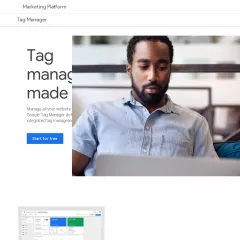
Google Tag Manager (GTM) is a tag management system developed by Google that allows website owners and marketers to manage and deploy various tracking tags and code snippets on their websites. It simplifies the process of implementing and maintaining tags without directly modifying the website's code.
Key features and characteristics of Google Tag Manager include:
Tag Management: GTM provides a user-friendly interface that allows users to manage and organize all their tags in one place. Tags are snippets of code that are used to collect data and send it to third-party analytics and marketing tools, such as Google Analytics, Facebook Pixel, AdWords, and many others. GTM streamlines the process of adding, editing, and removing tags, making it easier to control and maintain tracking on websites.
Container: GTM operates through a container, which is a small JavaScript code snippet that is placed on every page of a website. The container acts as a centralized hub where all the tags are stored and managed. This single container code eliminates the need to individually add tags to each page of the website.
Tag Templates: GTM offers a wide range of tag templates that cover popular analytics and marketing tools. These templates are pre-configured and provide a simplified setup process for various tracking tags. Users can choose from the available templates and customize them according to their specific requirements.
Version Control: GTM includes a version control feature that allows users to manage different versions of their container code. This enables easy rollbacks to previous versions or the ability to test and experiment with different configurations without impacting the live website. Version control ensures proper tracking implementation and provides a history of changes made to the container.
Triggering and Variables: GTM provides a flexible system of triggers and variables that control when and where tags are fired on a website. Triggers determine the conditions under which a tag should be executed, such as pageviews, clicks, form submissions, or specific events. Variables capture and store dynamic data that can be used in tags and triggers, such as page URLs, user IDs, or custom data attributes.
Preview and Debug: GTM includes a preview and debug mode that allows users to test and validate their tag implementation before deploying it live. With this feature, users can see how tags fire in real-time, identify any issues or errors, and ensure that the tracking is working correctly.
Collaboration: GTM supports collaboration among team members by providing user roles and permissions. Users can have different levels of access and control over the container, allowing multiple users to work on the same project simultaneously.
Integration with Google Services: GTM seamlessly integrates with other Google marketing and analytics services, such as Google Analytics, Google Ads, and Google Optimize. This integration simplifies the setup and deployment of tags for these services and allows for more advanced tracking and optimization capabilities.
Google Tag Manager offers a centralized and efficient solution for managing tracking tags on websites. It reduces reliance on developers for tag implementation, provides flexibility and control over tracking, and simplifies the process of deploying and maintaining tags from various analytics and marketing tools.
Key features and characteristics of Google Tag Manager include:
Tag Management: GTM provides a user-friendly interface that allows users to manage and organize all their tags in one place. Tags are snippets of code that are used to collect data and send it to third-party analytics and marketing tools, such as Google Analytics, Facebook Pixel, AdWords, and many others. GTM streamlines the process of adding, editing, and removing tags, making it easier to control and maintain tracking on websites.
Container: GTM operates through a container, which is a small JavaScript code snippet that is placed on every page of a website. The container acts as a centralized hub where all the tags are stored and managed. This single container code eliminates the need to individually add tags to each page of the website.
Tag Templates: GTM offers a wide range of tag templates that cover popular analytics and marketing tools. These templates are pre-configured and provide a simplified setup process for various tracking tags. Users can choose from the available templates and customize them according to their specific requirements.
Version Control: GTM includes a version control feature that allows users to manage different versions of their container code. This enables easy rollbacks to previous versions or the ability to test and experiment with different configurations without impacting the live website. Version control ensures proper tracking implementation and provides a history of changes made to the container.
Triggering and Variables: GTM provides a flexible system of triggers and variables that control when and where tags are fired on a website. Triggers determine the conditions under which a tag should be executed, such as pageviews, clicks, form submissions, or specific events. Variables capture and store dynamic data that can be used in tags and triggers, such as page URLs, user IDs, or custom data attributes.
Preview and Debug: GTM includes a preview and debug mode that allows users to test and validate their tag implementation before deploying it live. With this feature, users can see how tags fire in real-time, identify any issues or errors, and ensure that the tracking is working correctly.
Collaboration: GTM supports collaboration among team members by providing user roles and permissions. Users can have different levels of access and control over the container, allowing multiple users to work on the same project simultaneously.
Integration with Google Services: GTM seamlessly integrates with other Google marketing and analytics services, such as Google Analytics, Google Ads, and Google Optimize. This integration simplifies the setup and deployment of tags for these services and allows for more advanced tracking and optimization capabilities.
Google Tag Manager offers a centralized and efficient solution for managing tracking tags on websites. It reduces reliance on developers for tag implementation, provides flexibility and control over tracking, and simplifies the process of deploying and maintaining tags from various analytics and marketing tools.