Google Workspace 
Google Workspace is used by 0.47% of sites
Official Website
https://workspace.google.com/Category
Webmail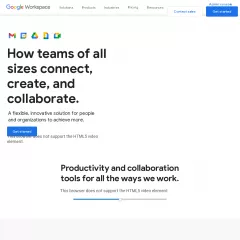
Google Workspace, formerly known as G Suite, is a suite of cloud-based productivity and collaboration tools developed by Google. It includes a collection of web applications, communication tools, and collaborative features that enable individuals and teams to work efficiently and seamlessly.
Here are the key components and features of Google Workspace:
Gmail: Google Workspace provides professional email hosting using Gmail. It offers a reliable email service with a personalized domain name, ample storage space, advanced spam filtering, and integration with other Google apps.
Google Drive: Google Drive is a cloud storage service that allows users to store, access, and share files and folders securely. It provides ample storage space and supports various file formats, including documents, spreadsheets, presentations, images, and more.
Google Docs, Sheets, and Slides: These web-based productivity tools are the equivalents of Microsoft Word, Excel, and PowerPoint, respectively. They enable real-time collaboration, allowing multiple users to work on the same document simultaneously and providing features for editing, formatting, and commenting.
Google Calendar: Google Calendar is a scheduling and time management tool that allows users to create and manage events, set reminders, and share calendars with others. It integrates with Gmail and other Google apps, making it easy to schedule and organize meetings, appointments, and events.
Google Meet: Google Meet is a video conferencing and online meeting platform. It enables high-quality audio and video calls with screen sharing capabilities, allowing teams to connect and collaborate remotely. Google Meet can be accessed via web browsers or dedicated mobile apps.
Google Chat: Google Chat is a team communication tool that offers instant messaging, group chats, and file sharing. It allows teams to collaborate in real-time, share information, and organize discussions by creating dedicated chat rooms for different projects or topics.
Google Forms: Google Forms is a tool for creating online surveys, quizzes, and questionnaires. It provides customizable templates, various question types, and automated data collection. Responses are collected in real-time and can be viewed and analyzed within Google Sheets.
Google Sites: Google Sites is a website creation tool that enables users to build and publish internal or external websites without any coding knowledge. It provides a user-friendly interface and drag-and-drop functionality for creating and customizing web pages.
Google Workspace offers seamless integration between its various applications, allowing users to collaborate and share information effortlessly. It provides centralized administration and security features, including data encryption, multi-factor authentication, and access controls, to protect user data and ensure privacy.
Google Workspace is widely used by businesses, educational institutions, non-profit organizations, and individuals to enhance productivity, streamline communication, and foster collaboration within teams.
Here are the key components and features of Google Workspace:
Gmail: Google Workspace provides professional email hosting using Gmail. It offers a reliable email service with a personalized domain name, ample storage space, advanced spam filtering, and integration with other Google apps.
Google Drive: Google Drive is a cloud storage service that allows users to store, access, and share files and folders securely. It provides ample storage space and supports various file formats, including documents, spreadsheets, presentations, images, and more.
Google Docs, Sheets, and Slides: These web-based productivity tools are the equivalents of Microsoft Word, Excel, and PowerPoint, respectively. They enable real-time collaboration, allowing multiple users to work on the same document simultaneously and providing features for editing, formatting, and commenting.
Google Calendar: Google Calendar is a scheduling and time management tool that allows users to create and manage events, set reminders, and share calendars with others. It integrates with Gmail and other Google apps, making it easy to schedule and organize meetings, appointments, and events.
Google Meet: Google Meet is a video conferencing and online meeting platform. It enables high-quality audio and video calls with screen sharing capabilities, allowing teams to connect and collaborate remotely. Google Meet can be accessed via web browsers or dedicated mobile apps.
Google Chat: Google Chat is a team communication tool that offers instant messaging, group chats, and file sharing. It allows teams to collaborate in real-time, share information, and organize discussions by creating dedicated chat rooms for different projects or topics.
Google Forms: Google Forms is a tool for creating online surveys, quizzes, and questionnaires. It provides customizable templates, various question types, and automated data collection. Responses are collected in real-time and can be viewed and analyzed within Google Sheets.
Google Sites: Google Sites is a website creation tool that enables users to build and publish internal or external websites without any coding knowledge. It provides a user-friendly interface and drag-and-drop functionality for creating and customizing web pages.
Google Workspace offers seamless integration between its various applications, allowing users to collaborate and share information effortlessly. It provides centralized administration and security features, including data encryption, multi-factor authentication, and access controls, to protect user data and ensure privacy.
Google Workspace is widely used by businesses, educational institutions, non-profit organizations, and individuals to enhance productivity, streamline communication, and foster collaboration within teams.