Google Tag Manager for WordPress 
Google Tag Manager for WordPress is used by 0.10% of sites
Official Website
https://gtm4wp.comCategory
WordPress plugins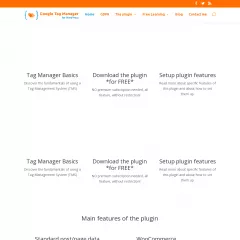
Google Tag Manager for WordPress is a plugin that simplifies the process of adding and managing Google Tag Manager (GTM) on a WordPress website. Google Tag Manager is a powerful tool that allows you to deploy and manage various tracking tags and scripts on your website without directly editing the website's code.
Here are some key features and functionalities of the Google Tag Manager for WordPress plugin:
Easy Installation: The plugin provides a straightforward installation process, allowing you to quickly set up Google Tag Manager on your WordPress site. You need to have a Google Tag Manager account and container ID to get started.
Container Integration: Once the plugin is installed, you can easily integrate your Google Tag Manager container into your WordPress site. This enables you to manage and deploy various tracking tags, such as Google Analytics, Facebook Pixel, AdWords Conversion Tracking, and other custom scripts, through the Google Tag Manager interface.
Tag Management: With Google Tag Manager, you can efficiently manage all your tracking tags from a central location. The plugin provides an intuitive interface that allows you to add, edit, and disable tags as needed. You can set up triggers and rules to control when and where the tags should be fired on your website.
Enhanced Data Layer: The plugin supports an enhanced data layer integration with WordPress, which allows you to capture and send custom data to your tracking tags. You can easily include WordPress-specific data, such as post type, category, author, or any other relevant information, in your tags for more advanced tracking and analytics.
Support for Universal and Google Analytics 4: Google Tag Manager for WordPress supports both Universal Analytics and the newer Google Analytics 4. You can easily set up your Google Analytics tracking tags within the plugin and take advantage of advanced analytics features provided by Google.
Preview and Debug: The plugin offers a built-in preview mode that allows you to test your tags before deploying them to your live website. You can use the GTM Preview and Debug mode to ensure that your tags are firing correctly and capturing the desired data.
WooCommerce Integration: If you have an online store built with WooCommerce, the plugin provides seamless integration with WooCommerce events and data. You can track various e-commerce activities, such as product views, add to cart, purchases, and more, without the need for additional coding.
Advanced Options: The plugin offers additional advanced options and settings, such as excluding specific pages or user roles from tag firing, enabling data layer debugging, and implementing various tracking optimizations.
Google Tag Manager for WordPress simplifies the process of integrating and managing Google Tag Manager on a WordPress website. It provides a user-friendly interface, advanced data layer integration, support for various tracking tags, and enhanced compatibility with WordPress and WooCommerce. With this plugin, you can effectively implement and manage tracking and analytics on your WordPress site without the need for extensive coding or technical expertise.
Here are some key features and functionalities of the Google Tag Manager for WordPress plugin:
Easy Installation: The plugin provides a straightforward installation process, allowing you to quickly set up Google Tag Manager on your WordPress site. You need to have a Google Tag Manager account and container ID to get started.
Container Integration: Once the plugin is installed, you can easily integrate your Google Tag Manager container into your WordPress site. This enables you to manage and deploy various tracking tags, such as Google Analytics, Facebook Pixel, AdWords Conversion Tracking, and other custom scripts, through the Google Tag Manager interface.
Tag Management: With Google Tag Manager, you can efficiently manage all your tracking tags from a central location. The plugin provides an intuitive interface that allows you to add, edit, and disable tags as needed. You can set up triggers and rules to control when and where the tags should be fired on your website.
Enhanced Data Layer: The plugin supports an enhanced data layer integration with WordPress, which allows you to capture and send custom data to your tracking tags. You can easily include WordPress-specific data, such as post type, category, author, or any other relevant information, in your tags for more advanced tracking and analytics.
Support for Universal and Google Analytics 4: Google Tag Manager for WordPress supports both Universal Analytics and the newer Google Analytics 4. You can easily set up your Google Analytics tracking tags within the plugin and take advantage of advanced analytics features provided by Google.
Preview and Debug: The plugin offers a built-in preview mode that allows you to test your tags before deploying them to your live website. You can use the GTM Preview and Debug mode to ensure that your tags are firing correctly and capturing the desired data.
WooCommerce Integration: If you have an online store built with WooCommerce, the plugin provides seamless integration with WooCommerce events and data. You can track various e-commerce activities, such as product views, add to cart, purchases, and more, without the need for additional coding.
Advanced Options: The plugin offers additional advanced options and settings, such as excluding specific pages or user roles from tag firing, enabling data layer debugging, and implementing various tracking optimizations.
Google Tag Manager for WordPress simplifies the process of integrating and managing Google Tag Manager on a WordPress website. It provides a user-friendly interface, advanced data layer integration, support for various tracking tags, and enhanced compatibility with WordPress and WooCommerce. With this plugin, you can effectively implement and manage tracking and analytics on your WordPress site without the need for extensive coding or technical expertise.