GitHub Pages 
GitHub Pages is used by 0.20% of sites
Official Website
https://pages.github.com/Category
PaaS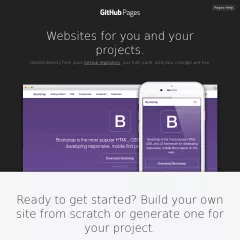
GitHub Pages is a web hosting service provided by GitHub that allows users to host static websites directly from their GitHub repositories. It simplifies the process of publishing web content and makes it easy for developers to showcase their projects, documentation, or personal websites. Here are some key aspects and features of GitHub Pages:
Hosting for Static Websites: GitHub Pages is designed to host static websites, which consist of HTML, CSS, and JavaScript files. It does not support server-side scripting or databases. This makes it suitable for projects that do not require dynamic content generation.
Integration with GitHub: GitHub Pages seamlessly integrates with GitHub repositories. Users can create a dedicated branch called "gh-pages" or use the "docs" folder within their repository to store the website files. Any changes made to these files are automatically reflected in the hosted website.
User-Friendly Setup: Setting up a website with GitHub Pages is straightforward. Users simply need to create a repository, add the HTML, CSS, and JavaScript files for their website, and enable GitHub Pages in the repository settings. The website will be live at a URL in the format "username.github.io/repository".
Custom Domain Support: GitHub Pages allows users to associate a custom domain with their website. This means you can use your own domain name instead of the default "username.github.io" URL. Configuring a custom domain involves adding a DNS record and updating the repository settings.
Jekyll Integration: GitHub Pages has built-in support for Jekyll, a popular static site generator. Jekyll simplifies the process of creating and maintaining static websites by providing pre-defined templates, layouts, and reusable components. Users can take advantage of Jekyll's features, such as blog post generation and site structure organization, when using GitHub Pages.
Version Control and Collaboration: GitHub Pages leverages the version control capabilities of Git, which is integrated with GitHub. This allows multiple contributors to collaborate on website development, manage changes, and maintain a history of revisions. Git's branching and merging features facilitate efficient collaboration among team members.
Continuous Deployment: With GitHub Actions or other CI/CD (Continuous Integration/Continuous Deployment) tools, users can set up automated workflows to build and deploy their GitHub Pages websites. This enables seamless updates and deployment of changes as soon as they are pushed to the repository.
Public or Private Websites: GitHub Pages supports both public and private repositories. Public repositories allow anyone to view the hosted website, while private repositories restrict access to authorized users. This flexibility allows users to choose the appropriate level of visibility for their projects.
GitHub Pages is widely used by developers, open-source projects, and individuals who want a simple and efficient way to host static websites. It provides a reliable hosting solution integrated with Git version control, making it a convenient choice for showcasing projects, sharing documentation, and creating personal websites.
Hosting for Static Websites: GitHub Pages is designed to host static websites, which consist of HTML, CSS, and JavaScript files. It does not support server-side scripting or databases. This makes it suitable for projects that do not require dynamic content generation.
Integration with GitHub: GitHub Pages seamlessly integrates with GitHub repositories. Users can create a dedicated branch called "gh-pages" or use the "docs" folder within their repository to store the website files. Any changes made to these files are automatically reflected in the hosted website.
User-Friendly Setup: Setting up a website with GitHub Pages is straightforward. Users simply need to create a repository, add the HTML, CSS, and JavaScript files for their website, and enable GitHub Pages in the repository settings. The website will be live at a URL in the format "username.github.io/repository".
Custom Domain Support: GitHub Pages allows users to associate a custom domain with their website. This means you can use your own domain name instead of the default "username.github.io" URL. Configuring a custom domain involves adding a DNS record and updating the repository settings.
Jekyll Integration: GitHub Pages has built-in support for Jekyll, a popular static site generator. Jekyll simplifies the process of creating and maintaining static websites by providing pre-defined templates, layouts, and reusable components. Users can take advantage of Jekyll's features, such as blog post generation and site structure organization, when using GitHub Pages.
Version Control and Collaboration: GitHub Pages leverages the version control capabilities of Git, which is integrated with GitHub. This allows multiple contributors to collaborate on website development, manage changes, and maintain a history of revisions. Git's branching and merging features facilitate efficient collaboration among team members.
Continuous Deployment: With GitHub Actions or other CI/CD (Continuous Integration/Continuous Deployment) tools, users can set up automated workflows to build and deploy their GitHub Pages websites. This enables seamless updates and deployment of changes as soon as they are pushed to the repository.
Public or Private Websites: GitHub Pages supports both public and private repositories. Public repositories allow anyone to view the hosted website, while private repositories restrict access to authorized users. This flexibility allows users to choose the appropriate level of visibility for their projects.
GitHub Pages is widely used by developers, open-source projects, and individuals who want a simple and efficient way to host static websites. It provides a reliable hosting solution integrated with Git version control, making it a convenient choice for showcasing projects, sharing documentation, and creating personal websites.