FancyBox 
FancyBox is used by 0.90% of sites
Official Website
http://fancyapps.com/fancyboxCategory
JavaScript Libraries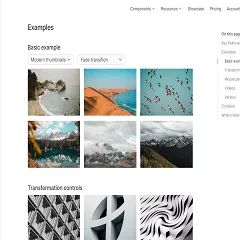
FancyBox is a JavaScript library that provides an elegant and responsive way to display images, videos, and other media in a pop-up or lightbox overlay on a web page. It allows for a more interactive and visually appealing presentation of media content.
Key features of FancyBox include:
Image Gallery Support: FancyBox enables the creation of image galleries, where multiple images can be grouped together and navigated using previous and next buttons. Users can view images in a larger size within the pop-up overlay.
Multimedia Support: In addition to images, FancyBox also supports displaying other types of media, such as videos (YouTube, Vimeo, HTML5 video), iframes, inline content, and HTML elements.
Responsive Design: FancyBox is designed to be responsive, adapting to different screen sizes and devices. It provides an optimal viewing experience on desktops, tablets, and mobile devices, adjusting the size and layout of the pop-up overlay accordingly.
Customizable Styling: FancyBox offers options for customizing the appearance and behavior of the pop-up overlay. Developers can adjust the size, position, colors, and transitions to match the design of their website or application.
Lightbox Effects: FancyBox provides smooth and visually pleasing animations and transitions when opening and closing the pop-up overlay. These effects enhance the user experience and add a polished look to the media presentation.
Keyboard Navigation: Users can navigate through the media content using keyboard shortcuts, such as arrow keys, to move between images or close the overlay.
API and Events: FancyBox provides an API and event hooks that allow developers to interact with the lightbox functionality programmatically. This includes programmatically opening and closing the pop-up, accessing the current media item, and responding to various events triggered during the interaction.
FancyBox is a popular choice for adding a sleek and interactive media display to websites and web applications. Its ease of use, flexibility, and compatibility with different media types make it a valuable tool for showcasing images, videos, and other media content in an engaging manner.
Key features of FancyBox include:
Image Gallery Support: FancyBox enables the creation of image galleries, where multiple images can be grouped together and navigated using previous and next buttons. Users can view images in a larger size within the pop-up overlay.
Multimedia Support: In addition to images, FancyBox also supports displaying other types of media, such as videos (YouTube, Vimeo, HTML5 video), iframes, inline content, and HTML elements.
Responsive Design: FancyBox is designed to be responsive, adapting to different screen sizes and devices. It provides an optimal viewing experience on desktops, tablets, and mobile devices, adjusting the size and layout of the pop-up overlay accordingly.
Customizable Styling: FancyBox offers options for customizing the appearance and behavior of the pop-up overlay. Developers can adjust the size, position, colors, and transitions to match the design of their website or application.
Lightbox Effects: FancyBox provides smooth and visually pleasing animations and transitions when opening and closing the pop-up overlay. These effects enhance the user experience and add a polished look to the media presentation.
Keyboard Navigation: Users can navigate through the media content using keyboard shortcuts, such as arrow keys, to move between images or close the overlay.
API and Events: FancyBox provides an API and event hooks that allow developers to interact with the lightbox functionality programmatically. This includes programmatically opening and closing the pop-up, accessing the current media item, and responding to various events triggered during the interaction.
FancyBox is a popular choice for adding a sleek and interactive media display to websites and web applications. Its ease of use, flexibility, and compatibility with different media types make it a valuable tool for showcasing images, videos, and other media content in an engaging manner.