Contact Form 7 
Contact Form 7 is used by 1.12% of sites
Official Website
https://contactform7.comCategory
WordPress plugins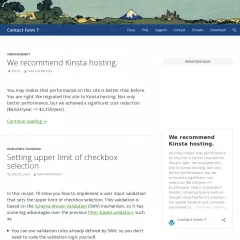
Contact Form 7 is a popular WordPress plugin that provides a simple and flexible way to add contact forms to WordPress websites. It allows website owners to create and manage multiple contact forms with various fields and customization options, making it easy for visitors to get in touch.
Key features and functionalities of Contact Form 7 include:
Form Creation: Contact Form 7 allows users to create and manage contact forms using a simple and intuitive interface. Users can define form fields, such as name, email address, subject, message, etc., and customize the layout and appearance of the form.
Form Field Types: The plugin supports various form field types, including text fields, email fields, checkboxes, radio buttons, dropdown menus, file upload fields, and more. Users can add, remove, or rearrange form fields as needed.
Customization Options: Contact Form 7 provides a wide range of customization options to tailor the forms to specific requirements. Users can customize form labels, placeholders, validation rules, error messages, and styling using CSS.
Spam Protection: The plugin includes built-in spam protection features, such as CAPTCHA and reCAPTCHA, to prevent automated submissions and ensure that the received messages are genuine.
Email Notifications: Contact Form 7 allows users to configure email notifications to receive form submissions directly in their inbox. Users can set up multiple recipients, customize email templates, and include form field values in the email content.
Form Submission Handling: The plugin handles form submissions by sending the form data via email and optionally storing it in the WordPress database. Users can view and manage form submissions within the WordPress dashboard.
Integration with Additional Plugins: Contact Form 7 can be extended with various add-ons and integrations to enhance its functionality. There are numerous third-party plugins available that integrate with Contact Form 7, providing additional features like advanced form field types, CRM integrations, email marketing services, and more.
Shortcodes: Contact Form 7 uses shortcodes to embed forms into WordPress pages or posts. Users can simply copy and paste the provided shortcode into the desired location to display the form.
Multilingual Support: Contact Form 7 supports multilingual websites and is compatible with popular translation plugins, allowing users to create localized versions of their contact forms.
Contact Form 7 is widely used by WordPress website owners of all levels of expertise to create and manage contact forms easily. Its simplicity, flexibility, and extensive customization options make it a popular choice for adding contact forms to WordPress sites.
Key features and functionalities of Contact Form 7 include:
Form Creation: Contact Form 7 allows users to create and manage contact forms using a simple and intuitive interface. Users can define form fields, such as name, email address, subject, message, etc., and customize the layout and appearance of the form.
Form Field Types: The plugin supports various form field types, including text fields, email fields, checkboxes, radio buttons, dropdown menus, file upload fields, and more. Users can add, remove, or rearrange form fields as needed.
Customization Options: Contact Form 7 provides a wide range of customization options to tailor the forms to specific requirements. Users can customize form labels, placeholders, validation rules, error messages, and styling using CSS.
Spam Protection: The plugin includes built-in spam protection features, such as CAPTCHA and reCAPTCHA, to prevent automated submissions and ensure that the received messages are genuine.
Email Notifications: Contact Form 7 allows users to configure email notifications to receive form submissions directly in their inbox. Users can set up multiple recipients, customize email templates, and include form field values in the email content.
Form Submission Handling: The plugin handles form submissions by sending the form data via email and optionally storing it in the WordPress database. Users can view and manage form submissions within the WordPress dashboard.
Integration with Additional Plugins: Contact Form 7 can be extended with various add-ons and integrations to enhance its functionality. There are numerous third-party plugins available that integrate with Contact Form 7, providing additional features like advanced form field types, CRM integrations, email marketing services, and more.
Shortcodes: Contact Form 7 uses shortcodes to embed forms into WordPress pages or posts. Users can simply copy and paste the provided shortcode into the desired location to display the form.
Multilingual Support: Contact Form 7 supports multilingual websites and is compatible with popular translation plugins, allowing users to create localized versions of their contact forms.
Contact Form 7 is widely used by WordPress website owners of all levels of expertise to create and manage contact forms easily. Its simplicity, flexibility, and extensive customization options make it a popular choice for adding contact forms to WordPress sites.